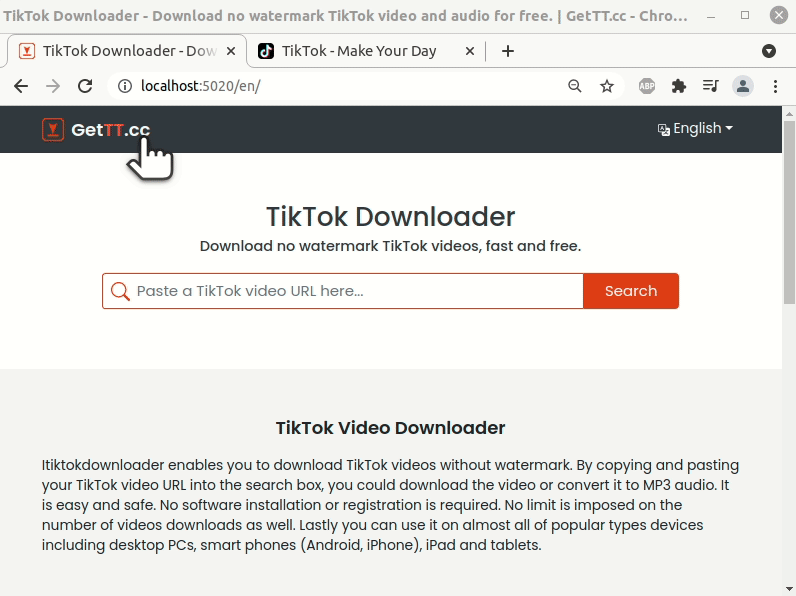It depends on your system. If you have an iPhone/iPad running OS version 12 or less, you need to
install a free file management app to facilitate the video download. For higher version OS, say, 13+, there is no
extra software installation.
Follow the steps below for iPhone or iPad with OS version 12 or less
- Go to Apple store, search for the app: "Documents by Readdle". It is free. Install it on your system.
- Start the "Documents by Readdle". At the bottom of the app window, find the Browser icon, touch it to initiate its browser window.
- Copy and paste the URL: https://gettt.cc/en/ to the address bar at the top of the browser page.
- Start the TikTok app or go to its official website, and locate your favorite video.
- Tap on the "Share" button, and touch the “Copy Link” to save the video URL..
- Go back to itiktokdownloader main page. Paste the TikTok video URL just copied into its search box..
- Tap on the "Search" button to start the video download process..
- Once the download is on progress, tap on the "Download" icon at the top right corner of your browser to get a video download list..
- Press on the “Share” and “Save video” option buttons to save the video to your gallery..
For the iPhone or iPad with 13+ OS version, we make use of the browser file download feature to download the video.
The operation is almost the same as for the OS 12 or less in the above except no app is required.
- Open the TikTok app, get your video and copy its URL.
- Paste the URL into the search box on the main page of itiktokdownloader. Tap on the “Search” button to download the video.
- Press on the “Share” and “Save video” option buttons to save the video to your gallery after the download process is completed.
- Find your video in your system gallery and enjoy it..